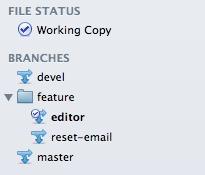Organizing git branches in logical folders

It is easier to find things when they are well organized. If you are a git user a good practice to name the branches would be to use descriptive names including slashes "/" (as in paths) where everything before the slash is the folder you want to use and then the logical name after it.
If you use the fantastic git graphical interface SourceTree (free for Windows and Mac) then you will be able to navigate these branches using folders.
Of course if you use advanced tools like the git-flow extensions (strongly recommended in large environments) this kind of behaviour is automatically managed.
An example:
Let's say we usually work in branches when we want to release new features. This is a screenshot on how it would look like creating the following branches in SourceTree:
git checkout -b feature/editor
git checkout -b feature/reset-email
git checkout -b devel