Nautilus subversion integration tool. Execute SVN commands with Gnome scripts
I have been using subversion (svn) for years from the command line... But some months ago I changed my job and I started using windows environments. And I must admit TortoiseSVN is the best GUI SVN client i've seen ever before. While my needs are satisfied in Windows with TortoiseSVN and in Mac OS X with SCPlugin and SvnX, I was lacking a subversion tool to manage my files while exploring files in my Ubuntu (nautilus file explorer). That's why i decided to create my own set of scripts to integrate them on Nautilus contextual menu for a quick access without opening SVN programs or shell. I took the icons from the SVN Workbench since that is the client that I mostly use in Ubuntu and my eye finds the actions faster.
I created these scripts in 2007. You'd rather read this article about TortoiseSVN for Linux before setting any of the following scripts if you want a poslished package without manual tuning.
This is how it looks like
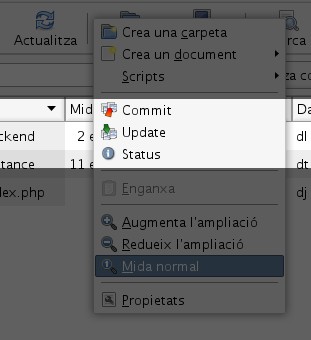

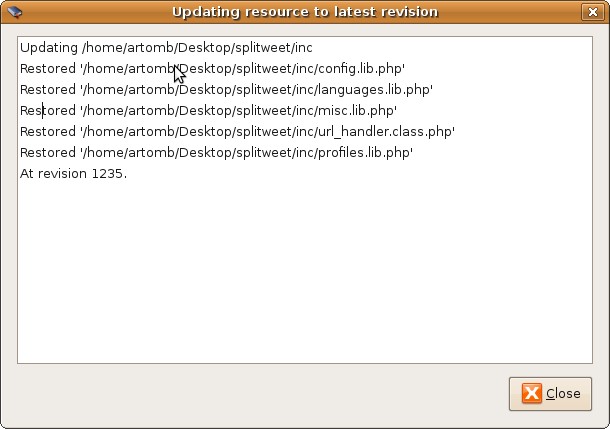
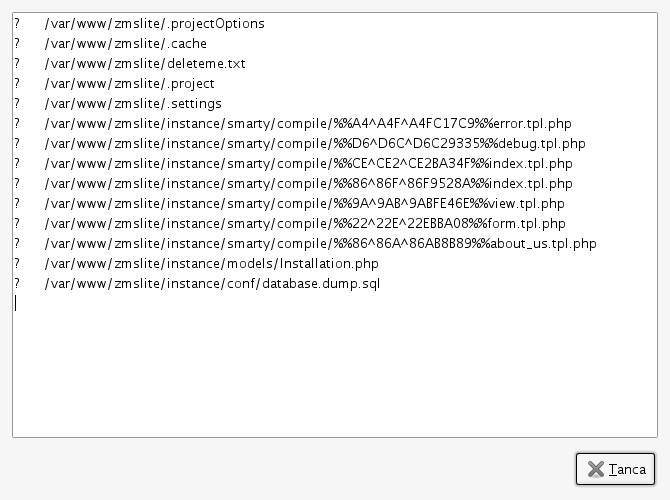
The following actions are supported by now:
- svn status
- svn update
- svn add
- svn commit
It takes no more than 5 minutes to implement, for example, the svn checkout. I leave it to you. I post this quickly because there is people around willing to test it. This is not tested anywhere other than in my own machine, but these are easy scripts, I don't think you cope any problems with them.
Installation
Requeriments, not much, really:
- nautilus-actions
sudo apt-get install nautilus-actions - Zenity (already shipped with your Ubuntu)
- Subversion of course,
sudo apt-get install subversion
Steps:
- Uncompress the TarGz in your home folder
- Execute nautilus-actions-config (or go to System
-> Preferences -> Nautilus Actions Configuration
)

- Import every file inside the schemas directory. I deleted the Schemas, since users were having trouble.
- Press "Add" in the Nautilus Actions, and fill the information
as follows:
Label: Commit (Name you'll see in the menu)
Icon: ~/nautilus-actions/blah/blah/commit.png (Select the ICON you want to show in the menu)
Path: ~/nautilus-actions/blah/blah/commit.sh (Path to the commits.sh script)
Parameters: %M
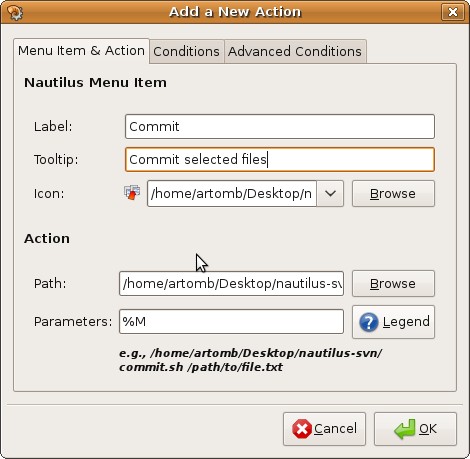
- Go to Conditions tab and select
Both in the "Appears if selection contains"
section.
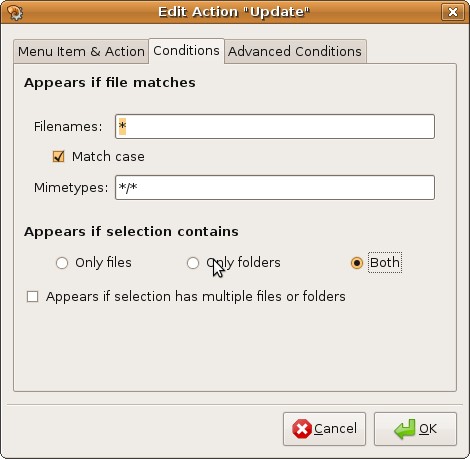
- Press OK and repeat for the rest of scripts.
- Logout your gnome session and log in again.
Download nautilus subversion integration tool (free)
UPDATE, 02 March 2009: Scripts and instructions modified for Ubuntu 8.10 Intrepid Ibex
Possible problems and solutions
- The script doesn't launch: Check the scripts are executable (chmod 755), and launch them from the terminal to see errors.