Terminal tuning for Git developers in Mac
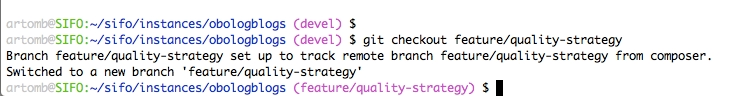 If you work with Git in the terminal there
are some tweaks you might want to apply to your prompt for safer
and faster coding. The following lines are part of my
If you work with Git in the terminal there
are some tweaks you might want to apply to your prompt for safer
and faster coding. The following lines are part of my
~/.bash_profile file. I use it on Mac although that
might work in Linux as well.
You can copy and paste this code in your
~/.bash_profile (create it if it doesn't exist),
save and open a new terminal to see the changes every time you
save. What you get of this script is:
- Prompt with colors
- Show the current git branch in parenthesis
- Autocomplete previous ssh hosts when you press TAB
-
Autocomplete branches with TAB. Useful when
your branches have names like
feature/PRJ-540--simplification-of-the-user-interface
# I like tunning the colors of the prompt in the first place:
export CLICOLOR='true'
export LSCOLORS="gxfxcxdxbxCgCdabagacad"
export EDITOR=vi
# Git branch in good-looking prompt.
parse_git_branch() {
git branch 2> /dev/null | sed -e '/^[^*]/d' -e 's/* \(.*\)/ (\1)/'
}
# Prompt with Git branch
# Explanation of the weird lines: \u Username, \h Host, \w Path, tput setaf is the color definition
export PS1='\[$(tput setaf 7)\]\u@\[$(tput setaf 2)\]\h:\[$(tput setaf 4)\]\w\[$(tput setaf 1)\]$(parse_git_branch)\[$(tput sgr0)\] $ '
# Bonus track: SSH autocompleting hostnames, write ssh and press tab
complete -W "$(while read line; do echo ${line%%[, ]*}; done < ~/.ssh/known_hosts)" ssh
# Git autocompletion
# Requires that you execute the following commented line:
# curl https://raw.githubusercontent.com/git/git/master/contrib/completion/git-completion.bash -o ~/.git-completion.bash
test -f ~/.git-completion.bash && . $_
Another useful thing is having an improved git log like the one
in the following image:You can invoke this git log with the
command git lg if you write once the following:
git config --global alias.lg "log --color --graph --pretty=format:'%Cred%h%Creset -%C(yellow)%d%Creset %s %Cgreen(%cr) %C(bold blue)%Creset' --abbrev-commit"